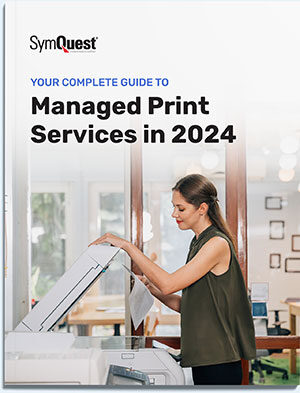Managed print services offer a range of benefits, appealing to businesses of varying sizes and industries. Let’s review the most powerful ones.
Save (A Lot) Of Money
Given the many variables in business size and spending, there is no universal figure for how much money companies spend on paper annually.
More alarming, though, is the fact that many companies aren’t keeping track of this spending at all. One report noted that 90% of businesses don’t track their printing costs. That inefficient or nonexistent reporting makes it challenging to maintain predictable spending and reduce costs.
MPS gives companies the insight and infrastructure to optimize their print resources, reduce waste, and implement efficient printing practices, all of which will positively impact your bottom line. With MPS, businesses can accurately forecast printing expenses, eliminate unnecessary spending on supplies and maintenance, and consolidate vendors to negotiate better pricing.
By streamlining print-related processes and leveraging economies of scale, MPS helps organizations achieve tangible cost reductions while maintaining budgetary control and transparency.
Enhance Productivity and Efficiency
Paper-based processes can clog your team’s time and lead to costly errors. An automated MPS approach can streamline cumbersome tasks like document retrieval, storage, and security, empowering your people to concentrate on more high-value tasks.
Through centralized management and proactive monitoring, MPS ensures that printing devices are always available and operating at peak performance. Automated supply replenishment and remote troubleshooting further streamline operations, allowing employees to focus on core tasks without disruptions.
By eliminating bottlenecks, simplifying document workflows, and providing user-friendly interfaces, MPS accelerates document processing, ultimately boosting productivity.
Further Sustainability
As we mentioned (and you can imagine), printing isn’t known for being a particularly green practice. Paper accounts for about 26% of landfill waste. Given the importance of sustainability and ESG initiatives, it’s critical companies adopt more eco-conscious printing habits.
MPS contributes to environmental sustainability by promoting responsible printing practices and reducing paper and energy consumption. MPS providers implement strategies such as duplex printing, print job routing, and default grayscale and double-sided printing settings to minimize waste and conserve resources.
Additionally, MPS encourages the adoption of digital document management solutions, which reduce reliance on paper-based processes and minimize carbon footprint.
Streamline IT Workload
Your IT department plays an essential role in keeping your company running smoothly. You want them to work on high-priority tasks, not endlessly fix printer-related error tickets.
MPS alleviates the burden on IT staff by assuming responsibility for print fleet management, maintenance, and support. By outsourcing print-related tasks to specialized MPS providers, IT teams can focus on strategic initiatives not troubleshooting printing issues or managing device inventories.
MPS providers handle routine maintenance, software updates, and technical support, freeing up IT resources and minimizing disruptions to business operations.
Improve Data Security
It’s estimated that companies lose about 7.5% of their paper documentation. If that paper contained sensitive patient information or proprietary business deals, you could open yourself up to significant losses, fines, and a damaged reputation.
MPS incorporates advanced security features to safeguard sensitive documents, protect against data breaches, and ensure regulatory compliance. MPS providers implement encryption, user authentication, and secure print-release solutions to prevent unauthorized access to confidential information and mitigate security risks.
By implementing comprehensive security protocols and auditing capabilities, MPS helps organizations maintain data integrity and confidentiality across their printing environment. Additionally, MPS facilitates compliance with industry regulations such as GDPR, HIPAA, and SOX, providing peace of mind and reassurance to businesses handling sensitive data.
Integration With Existing IT Infrastructure
MPS integrates with existing IT infrastructure, including network systems, document management platforms, and enterprise resource planning (ERP) systems. MPS providers collaborate with IT teams to customize solutions that align with organizational requirements and complement existing technologies.
Through APIs, connectors, and interoperability features, MPS solutions fit right in with enterprise applications and processes, enabling seamless data exchange and workflow automation.